Train Models with Powers
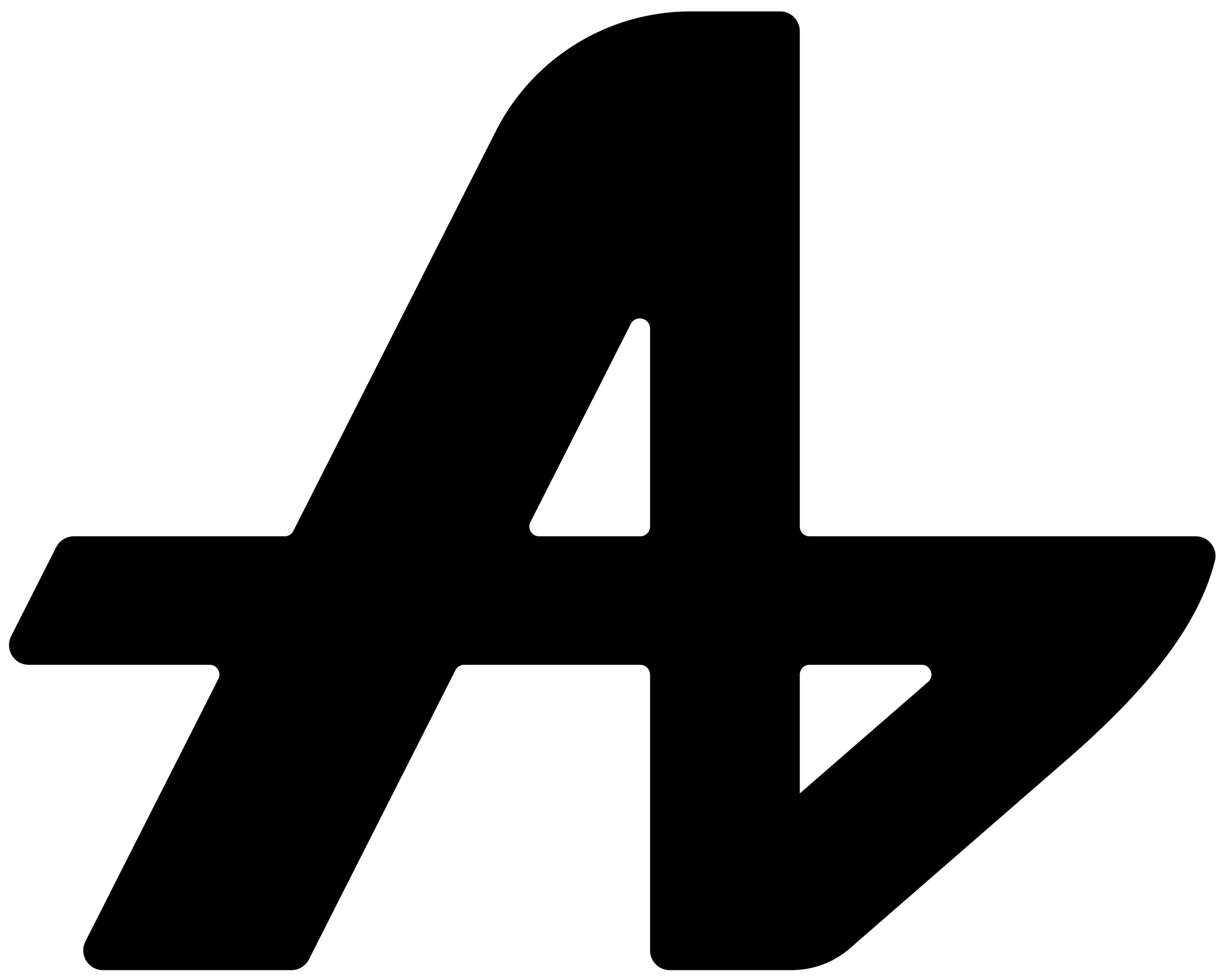 Aquin Labs
Aquin Labs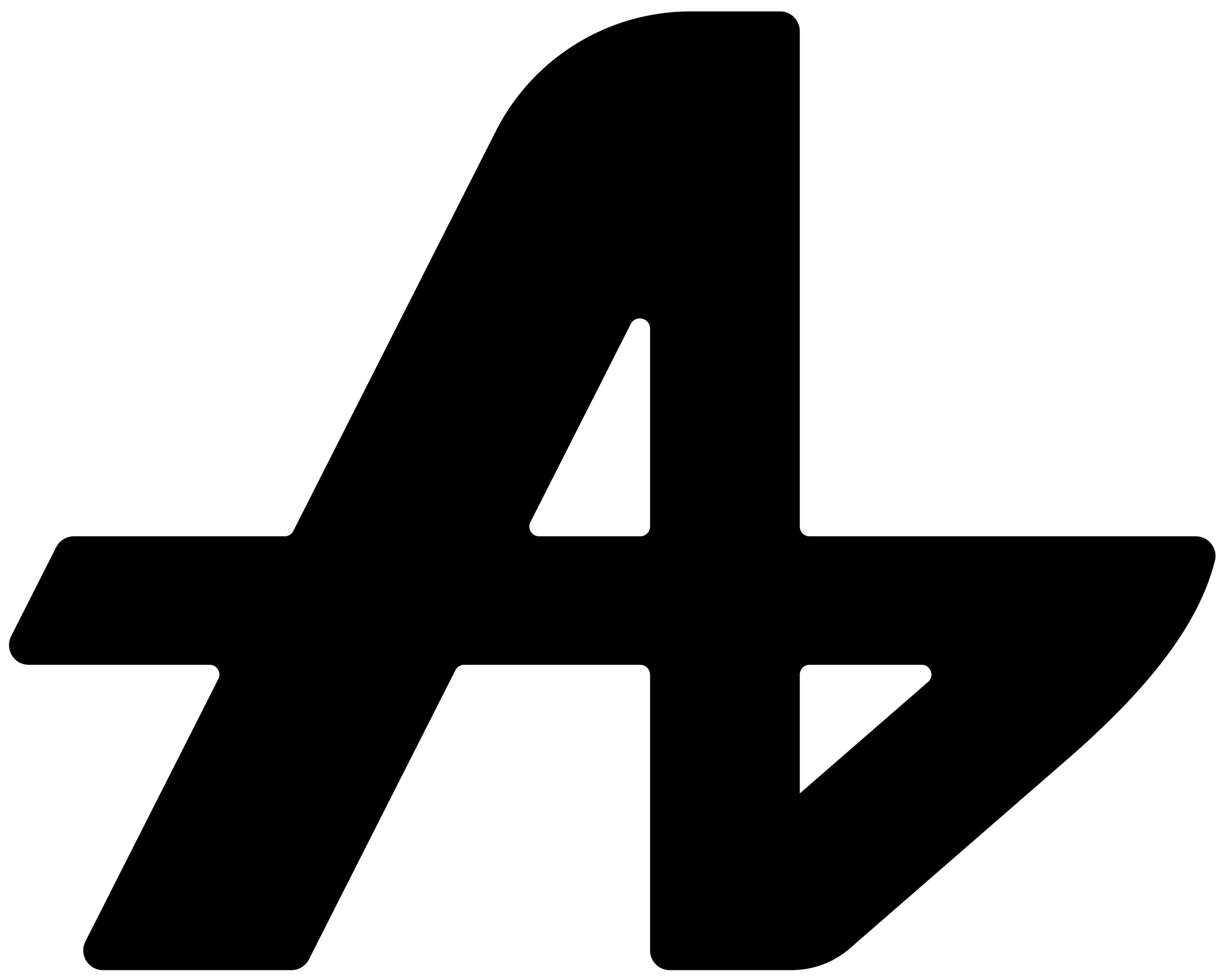
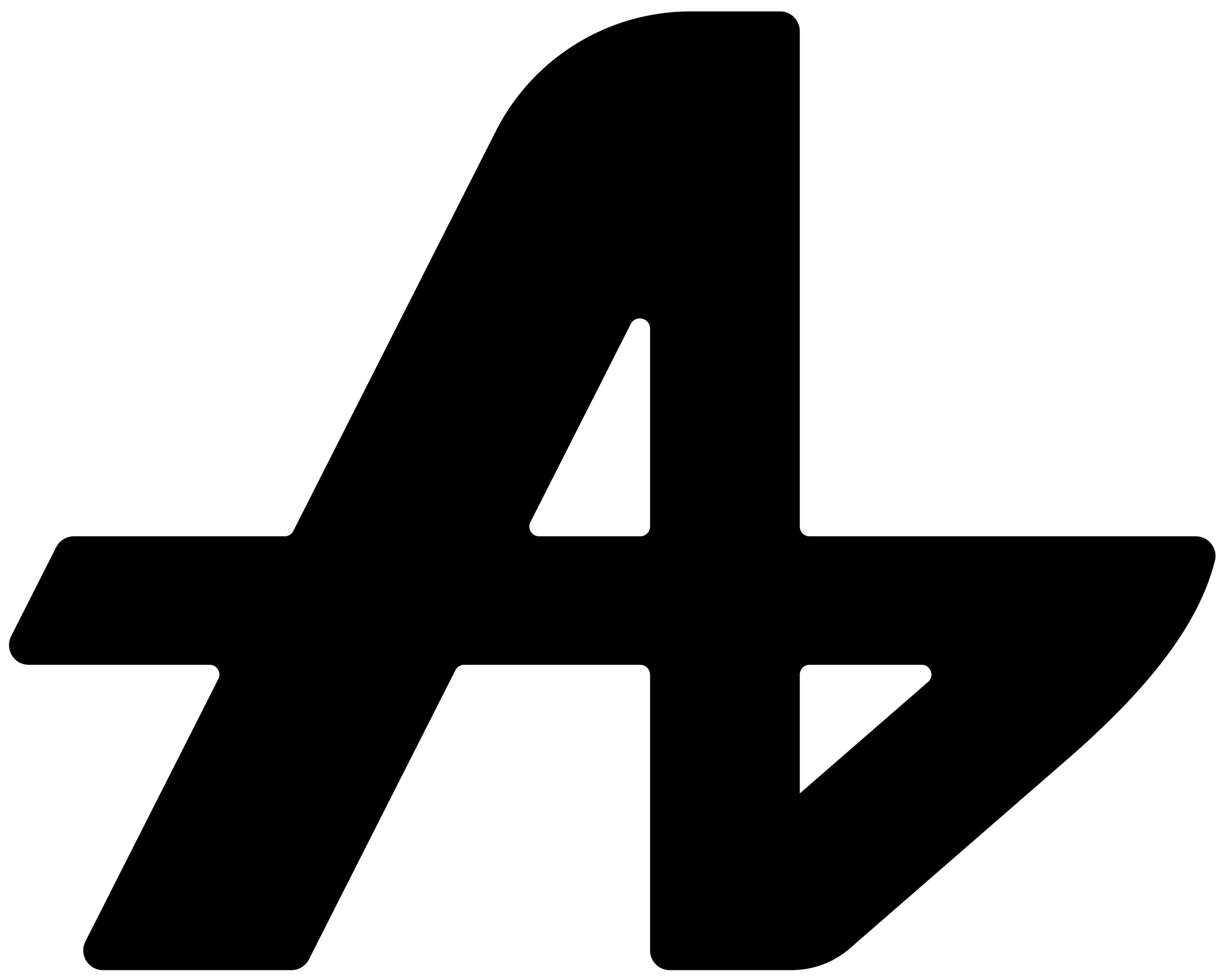 Aquin Labs
Aquin Labsas simple
as prompting
no sdk.
no config.
download
your model.
syncs across
every device.
generate api keys,
use anywhere.
advanced ml methods
simplified training
supervised-fine-tuning
Update all model weights
LoRA
Low-Rank Adaptation: ΔW = B × A
QLoRA
Quantized + Low-Rank Adaptation
RAG
Retrieval Augmented Generation
train in any format
automatic formatting
JSON
Export your training data as structured JSON arrays with full metadata and nested properties for maximum flexibility.
JSONL
Export as JSON Lines format - one complete JSON object per line, ideal for streaming and processing large datasets efficiently.
CSV
Export as comma-separated values with headers - simple, lightweight, and universally compatible with spreadsheets and databases.
TXT
Export as plain text with custom delimiters - perfect for simple question-answer pairs and human-readable training data.
[{"question": "What is the capital of France?","answer": "The capital of France is Paris, a major European city and a global center for art, fashion, gastronomy and culture.","category": "geography","difficulty": "easy","source": "world_facts_v2"},{"question": "How does photosynthesis work?","answer": "Photosynthesis is the process by which plants use sunlight, water, and carbon dioxide to create glucose and oxygen. This occurs primarily in the chloroplasts of plant cells.","category": "science","difficulty": "medium","source": "biology_basics"},{"question": "Write a haiku about coding","answer": "Code flows like water\nDebugging through the night\nCoffee keeps me alive","category": "creative","difficulty": "medium","source": "creative_writing"},{"question": "What is machine learning?","answer": "Machine learning is a subset of artificial intelligence that enables systems to learn and improve from experience without being explicitly programmed. It uses algorithms to parse data, learn from it, and make predictions.","category": "technology","difficulty": "medium","source": "ai_fundamentals"},{"question": "Explain the theory of relativity in simple terms","answer": "Einstein's theory of relativity shows that space and time are interwoven and relative to the observer. The faster you move through space, the slower you move through time. Massive objects also bend spacetime, creating what we experience as gravity.","category": "science","difficulty": "hard","source": "physics_explained"},{"question": "What are the main differences between Python and JavaScript?","answer": "Python is primarily used for backend development, data science, and automation, with indentation-based syntax. JavaScript is mainly for web development, running in browsers, with curly-brace syntax. Python is interpreted and strongly typed, while JavaScript is also interpreted but weakly typed.","category": "programming","difficulty": "medium","source": "coding_comparisons"},{"question": "Describe the water cycle","answer": "The water cycle is the continuous movement of water on, above, and below Earth's surface. It includes evaporation, condensation, precipitation, and collection. Water evaporates from surfaces, forms clouds, falls as rain or snow, and collects in bodies of water.","category": "science","difficulty": "easy","source": "earth_science"},{"question": "What is blockchain technology?","answer": "Blockchain is a distributed ledger technology that records transactions across multiple computers in a way that makes them nearly impossible to alter retroactively. Each block contains transaction data, a timestamp, and is cryptographically linked to the previous block.","category": "technology","difficulty": "hard","source": "fintech_guide"}]
Type datasets to build strong memory and context with your mails, files, URLs, browser, audio and screen context.
Hugging Face
Browse, download, use and train any model from Hugging Face with datasets using fine-tuning, LoRa and QLoRa or use RAG system.
Not sure if Aquin is right for you?
Aquin

